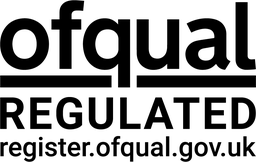Calling all EAL Centres — we need your help
Published on: 18 Apr 2024
Share on:

We work hard to ensure that our qualifications stay up to date and meet your needs, but we need your support to do that. Each month we look at individual qualifications and ask our centre community for feedback to help us understand how they are used, any issues in delivery, and to provide a letter of support. This information helps us decide whether to continue supporting a qualification, so it’s important to share your input.
If you currently deliver or are considering delivering one of the qualifications listed below, we want to hear from you. We also want to hear from you if you are unable to deliver the qualification due to an issue we have not considered.
This month, we want your feedback on:
| Qualification number | Qualification title |
| 603/4906/2 | EAL Level 3 Award in the Requirements of Fire Detection and Fire Alarm Systems for Buildings BS 5839-1:2017 |
| 603/7601/6 | EAL Level 3 Award in DC Electrical Installations within the Telecommunications Industry |
| C00/0201/6 | EAL Level 2 NVQ Diploma in Mechanical Manufacturing Engineering |
| C00/201/7 | EAL Level 3 NVQ Diploma in Mechanical Manufacturing Engineering |
| C00/0350/3 | EAL Level 3 NVQ Extended Diploma in Mechanical Manufacturing Engineering |
| C00/0219/3 | EAL Level 2 NVQ Diploma in Engineering Maintenance and Installation |
| 501/0147/X | EAL Level 2 NVQ Diploma in Engineering Maintenance and Installation |
| C00/0865/4 | EAL Level 2 Diploma in Maintenance Engineering Technology |
| 501/1059/7 | EAL Level 2 Diploma in Maintenance Engineering Technology |
| 501/1113/9 | EAL Level 3 Diploma in Aircraft Maintenance Engineering Technology |
Each month, we review a different group of qualifications. You can participate in the reviews via Smarter Touch. You can find detailed instructions below to help you access the survey. Each survey will typically take less than 5 minutes to complete.
How to access the surveys
To access the surveys via Smarter Touch, you can log in to your Smarter Touch account.
1. Head to the Document section using the main menu navigation.
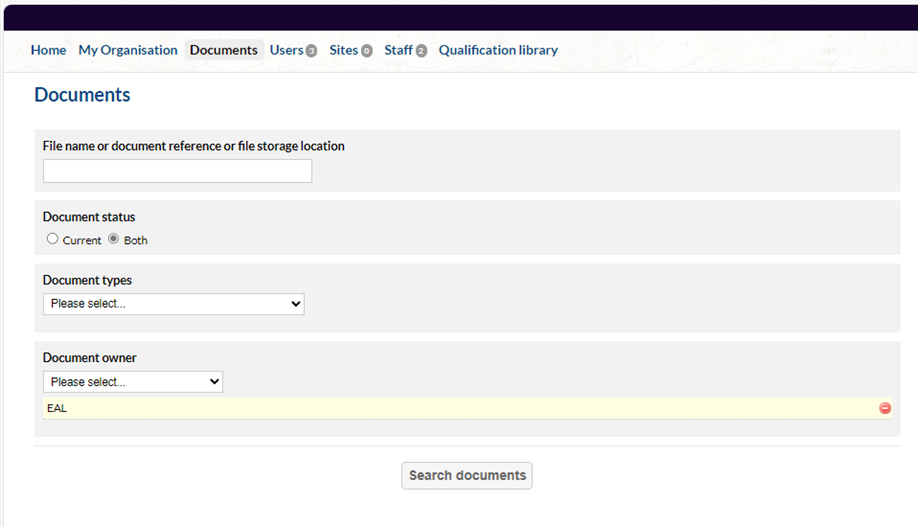
2. Type “review survey” into the file name search box. Leave all the other settings and press search documents.
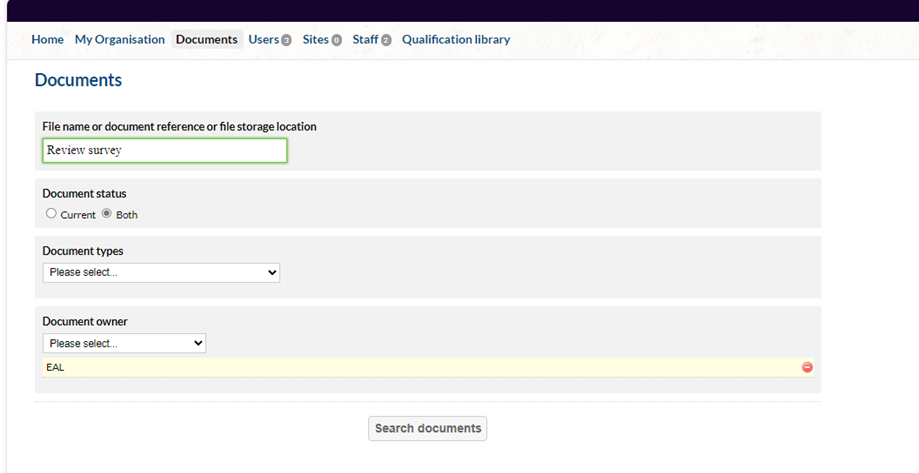
3. This will bring up that month’s review survey letter. Select that month’s review document to open it. Each document will contain all the surveys open that month. You only need to complete the survey for the qualifications you have an interest in.
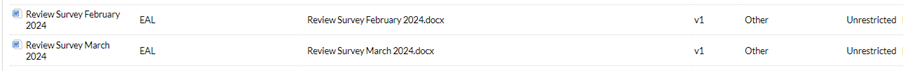
Queries
If you experience any issues with the surveys or you have any queries related to the review process, please don't hesitate to contact us.
More news articles
Subscribe to our free newsletter
Get the latest news about EAL’s qualifications, assessments and skills solutions, plus important centre service and support updates.
Your work email*